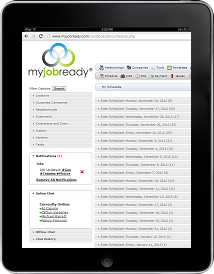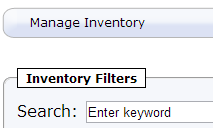Scheduling
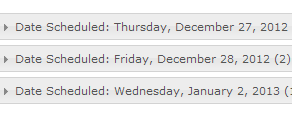
The schedule feature within My Job Ready is one of the main attributes that differentiates our software solution from many of the other competitors in the market today. A day to day view at the operational tasks within your business gives the user access to all the important information complied into a single page view. Users have the ability to assess work load and forecast man power and material needs weeks in advance. Additionally, the schedule has dynamic filters that allow users to view work by person, location, task, neighborhood, division, or in any combination. My Job Ready was designed to provide real-time information that is easily shared and readily accessible to everyone associated to your business.
From the schedule a user can change the date of a task, add a note, and make the necessary work assignments. The user can also update the stage of their task and has direct access to the job file. The result is a reduction in the number of delays on a job, improvement in communication between your team members, and the ability of management to review their daily operations from a variety of perspectives.
Job File Management
Within each job file there are areas for documentation and storage of important job information, like blue prints, change orders, purchase orders, material takeoffs, and photos. Pictures can be uploaded or emailed into a job file where it can be shared with everyone or kept private amongst your organization. Since job files can be accessed from any internet enabled device, users can address customer concerns quickly and efficiently instead of making several phone calls or sending emails to gather information.
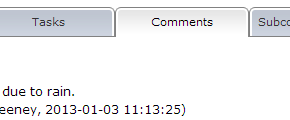
Additionally, the job file has a comment section where all communication between users within your organization is stored. Comments can be emailed to users to keep them up to date on any last minute changes, making each user accountable for their assignments and aware of any changes.
Click Images to Enlarge.
Warranty and Service Calls
The service feature of My Job Ready allows users to track warranty requests and schedule service calls. Through the use of email, users are able to submit service requests to the system quickly and easily. These events can then be scheduled and assigned to your staff allowing access to important information concerning the request. The unique service feature gives users visibility and documentation of the work requested, improving response time, and allowing your workforce to complete the request efficiently.
Communication
My Job Ready offers multiple avenues of communication for you and your employees. The software allows you to keep in touch with each member of your team through instant messaging. This chat feature allows users in your company to message one another regardless of location. More communication avenues include; leaving notes in job files, as well as email notifications when tasks are complete. The software allows you to see all notes from your staff or the subcontractors you hire.
Demonstration

If you are interested in scheduling a demo of My Job Ready, simply contact us at contact@myjobready.com. Someone from our office will promptly respond to coordinate a date and time that is convenient for you. Thank you for your interest in My Job Ready!
Customer Support and Service
The employees of My Job Ready are available through phone, email, skype, and the instant messaging feature of the software itself to provide you help on anything you need. We are here to help to make sure the service has met the needs of the customer, answering any questions you may have.
Inventory Management and Purchasing
The items list within the system gives users immediate access to pricing for all labor and material and the ability to compare those prices from multiple sources. Additionally, this material list can be utilized to create purchase orders for material needed and walks to insure the correct quantity and material type are delivered to each job site prior to your workforce showing up. Through the use of walks, business owners will be aware of what material is being shipped to each job site, gain knowledge of any overage or shortage of material, and have the ability to request a change order in advance of completing a job. This feature eliminates empty runs to a job site and insures that your workforce can accomplish the task within the time frame allotted.
Work Flow Templates
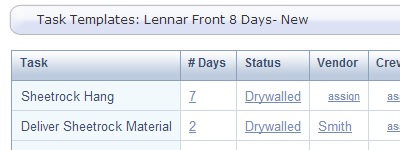
Through the use of our customizable templates, you have the ability to design a logical workflow tailored for your business. These templates allow users to adjust the schedule of a job easily and apply the same template in multiple job files. Additionally, templates can be built with automatic assignments of workforce and self updating statuses. This lets a user create a complex schedule with the press of a button. If a schedule must be adjusted, users can move all the events in a template with ease and all workers are updated in real time and notified of the change.
Roles and Permissions
My Job Ready offers the easiest company creation possible. With a few entries, the system allows you to add your company employees into the site and assign them corresponding positions. Each type of user has an appropriate view of the website, from administrators who have full access, to crew and subcontractors, who can only see their schedule. Each type of role in the site is unique and fills the needs of your company appropriately. This feature keeps your information available to those who need it while protecting it from those who don't.

Multi Company Environment
Through My Job Ready, companies are connected with relationships that allow users to assign and send tasks across the system. Each task created will be sent to your inbox for you to schedule out and assign to your crew. This allows users to build job files for companies that they work for, as well as keep track of each task they complete.
Click Images to Enlarge.
Notification System
The software allows the user to maintain and stay informed of all the jobs they are associated with. The notification module inside the site allows users to see when new jobs are created, when jobs are updated, and when tasks are moved. The system also displays notes when someone closes a task, which allows each user to stay on top of their work flow to further increase efficiencies.
Customized Reporting
My Job Ready offers the user reports that are crucial for oversight of their business. From viewing reports on open and completed tasks, to all the tasks done by a specific employee, to jobs by zip code, the system offers businesses a way to analyze their workflow.
Site Map
Program Features
Application Links