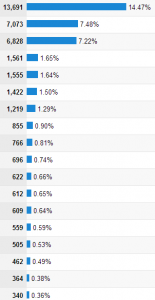There is a debate in the business world about the benefits and detriments to going paperless in the ever-changing, growing professional world. This topic has been a concern in talking to our customers and it is worth noting some of the benefits to going paperless.
Security –
This is the main issue of the great paperless debate. One side believes that having all files in filing cabinets on site is the safest way to store sensitive data. They believe that the internet is filled with hackers that want to steal their data. While there are hackers on the internet, cloud based file storage systems offers more layers of security then a small lock on a filing cabinet. Cloud storage websites often have multiple dedicated firewalls, intrusion detection systems, application firewalls, and log managers to protect your important files. A business can also set permissions on each online file to restrict viewing of information inside their company as well. Filing cabinets, on the other hand, have security flaws that often get overlooked. A paper file can be stolen, viewed, copied, and photographed. A locked filing cabinet can be broken into, and permanently steal the data. Paperless storage often involves multiple daily backups of information, encrypted and stored off site, such that if anything were to go wrong with the files saved, they could easily be backed up and restored.
Ease of Locating Files –
Paper documents and files can be cluttered, difficult to find, and buried among other files just like it inside filing cabinets across several rooms. Going paperless allows all the files in a repository to be stored in one location online, giving the users an ability to search for the desired file they need. This reduces the time considerable to find a specific file. In My Job Ready, each job file contains a repository of documents, PDFs, purchase orders, and photos for that job, which allows the information to be shared easier among colleagues. In the long term, this will reduce the total amount of filing cabinets needed in an office and free up physical office space. There is an initial investment of digitizing current documents, but it will only pay dividends in the long term.
Improved Usability –
The vast majority of online file storage systems, as well as My Job Ready, allows the user to find the file that they wish to upload on their computer, click one button, and have the file encrypted and stored on the web server. These systems are easy to use and expected in doing paperless business in a modern world. One major goal for a business when going paperless is to find software that integrates well with the current software suites already in use, thus maintaining efficiency and productivity of your workers.
Cost Saving –
When a paper file is broken down into its primitive components, it sheds a light on the actual cost of one paper file. In the construction world, for example, a paper file costs on average $5.68. This can be broken down into the cost for one printed piece of paper on a laser printer (0.074), the average cost of an expandable folder (2.50) and the cost of the filing cabinet (200$) and labor to retrieve, update, and copy a file. Breaking it down further, there is a labor cost of about two dollars per accessing a file. This obviously scales as the amount of paper files increases and in the long term, 200 paper files that are accessed 600 times a year will cost on average $2,500 to maintain the paper system.
Finally, one of the most overlooked areas of going paperless is that it is good for the environment. Going paperless will reduce a business’s carbon footprint by printing less files. On average, a single pine tree one foot in diameter and sixty feet tall can product 80,000 sheets of paper. Less printing also means less ink and toner, less transportation of products, and fewer chemical bi-products in the production of a paper file. By doing your part, it will reduce the amount of waste in landfills, and cut down on fuel and labor costs to ship paper products.
Clifton Sweeney
Senior Developer
My Job Ready